With iOS 17.5, Apple is adding a "Repair State" feature that is designed to allow an iPhone to be sent in for service without deactivating Find My and Activation Lock. The fourth iOS 17.5 beta that came out today adds a "Remove This Device" option for all devices in Find My, and using it with an iPhone puts that iPhone into the new Repair State.
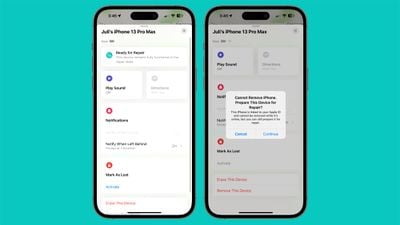
Right now, sending an iPhone to Apple to be repaired requires turning off Find My, and Apple says that it "might not" be able to repair devices that have Find My activated. Turning off Find My disables Activation Lock, an important anti-theft security feature that prevents an iPhone from being used with another Apple ID.
Apple currently uses Find My and Activation Lock as a way to ensure that a person sending a device in for repair actually owns that device, and that it's not stolen. An iPhone sent in for repair with Find My disabled cannot be tracked, and it is not protected from theft, so if it is lost or stolen at some point in transit during the repair process, there is no recovery method available. Removing Find My also has a hitch with Stolen Device Protection, as there is an hour wait when turning off Find My, which can be inconvenient for repair purposes.
The new repair state leaves Find My turned on, so Activation Lock remains enabled, and the iPhone continues to be trackable with the Find My app while it is being repaired. When enabled, the device in the repair state has a "Ready for Repair" label. "This device remains fully functional in the repair state," reads the text.
![]()
In the list of devices, an iPhone put into a repair state has a small stethoscope icon, and it can be marked as lost. While in repair state, the iPhone is fully functional.
As of right now, using the "Remove This Device" option in Find My to enable a repair state appears to be limited to the iPhone. Using it on other devices like an iPad, Mac, or Apple Watch shows a warning that the feature will remove the device from the Apple ID account, allowing it to be used by someone else. Note that an iPhone must be online and trackable through Find My for the repair state option to pop up. An iPhone that is offline will display the standard removal text. It is also worth noting that repair state cannot be disabled at the current time.
Repair state is a feature that is still in development, so it might work with other devices when iOS 17.5 and its sister updates launch in May.





















Top Rated Comments